Editor's review
You must be tired of the monotonous copying and pasting act every time. Comfort Clipboard is the software that would let you to keep and paste the text that you need to use again and again. It does the work of collecting automatically and gives good results.
Now you can make the copying and pasting easy with the Comfort Clipboard. From downloading, installing to launching the program it’s almost the same easier as copy-paste. Launch the program and a short size screen opens in front of the user. The program goes to the system tray and you can easily launch it from the system tray icon. The program is divided into two portions the left side, shows the text of the highlighted clip. The right side shows the list of the clips collected by it for they can be further used. It also shows the source of the clip that whether the clips are from a word file, notepad file or any folder. When you need to paste a stored text you just need to click on the clip and it gets pasted automatically. The software can be opened through the system tray icon for clip selection. When the program is not used it automatically goes to the system tray itself. It saves a large number of clips at one time that can be used further if required. Right click on the system tray icon and you can get settings option to change the clipboard settings according to your needs. You can set the transparency of the program and also set a background image. Change the keyboard shortcut for the program and also you can set the main properties for the clipboard. Change the font to make it look more attractive and save the changes made to the settings for applying it. You can restore the default settings anytime.
The software has been rated at 3 point as it is capable of performing its work efficiently and quickly. The help file is there for providing you with all the details. It definitely will make your work quicker.


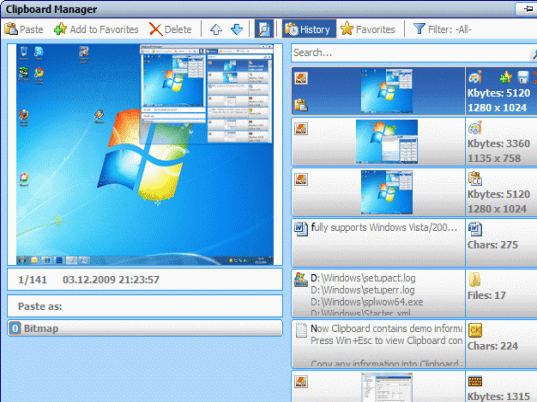
User comments